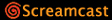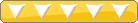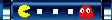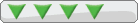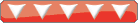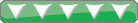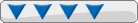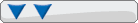I am considering installing Linux on one or more computers. The first, my main PC, is 1.7 ghz. I have two hard drives in it (40 GB each) so it seems the best option is to install the OS on my second drive. I want to keep Windows XP on it. The other computer is an 233 which I recently formatted and don't plan to install Windows on. Which should I install Linux on?
The next question is, what is the best free version out there? Red Hat 9 seems nice enough, but I lean more toward something I don't have to pay for, at least until I know what I want, LOL. I'm a total noob to Unix, and am taking a college Intro to Unix class.
So what are you guys' preferences? I know there are a lot of different builds out there. I do know that the closer it is to a windows style GUI, the better for me personally. Also, I am more of a "casual user" wanting to learn something new, not a programmer. Thanx!
- the imp