Game Genie codes are not working with nesterdc7.1.. plz help
-
impact135
- Insane DCEmu
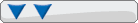
- Posts: 220
- https://www.artistsworkshop.eu/meble-kuchenne-na-wymiar-warszawa-gdzie-zamowic/
- Joined: Mon Nov 25, 2002 3:32 am
- Has thanked: 0
- Been thanked: 0
Game Genie codes are not working with nesterdc7.1.. plz help
I downloaded the nesterdc game genie codes from this site. I put all the codes in the genie folder. I burnt the emulator like normal with selfboot kit. I can get the nnjester or whatever thats called codes to work but when i say LOAD GENIE.. i pick the code i want, i press start and then it goes back to the game.. i look and the game isnt even using the code.. so i try to reset the game using one of the shortcuts.. the NES game im playing is reset but the code still isnt working..
ive been trying codes were i could see them immediatly in action like in 1943 i pick start with say 10 or whatever the number is ... of powerpoints. basically the nnjester codes work great but it just seems like the game genie codes arent working at all. i can get to the files on the emulator but its not working.. is there something i have to do to get the game geni codes to work? with the nnjester codes i have to activate them.. how do i activate the game geni codes?
With the nnjester it says to press L to activate the codes.. but with the game geni it just has the code list i press start and nothing happens.. if i press any other button nothing happens either.. so since pressing start gets back to the game i was thinking start may solve the problem but its not..
I tried to speed read through the read me files in the nesterdc7.1 read me files.. but i dont really see any information about this..
I put all the game genie files in the genie folder.. each game is a folder and then when you open up that folder then you have all the codes for that certain game. I know i burnt it correctly because ive been burning emus for dc for a LONG TIME NOW.. and i know how to do it.. i even tried the sbi file of the game geni codes.. and it looked pretty much the same as i had it set up.. all the geni files were in the geni folder and thats exactly how i did it.
This is very confusing because i have never been able to get the game geni codes to work.. but then again i just figured out how to get the nnjester codes to work just yesterday and ive been playing nester for at least a year now.. in the past i just would play the game and not worry about genie and stuff like that .. but now i want to try out the geni codes..
I know this post is LONG... but maybe someone could see what im doing wrong or not doing .. i think i burnt it correctly beacuse its pretty simple to burn emus for dc.. i put the geni files in the geni folder .. it seems like that would be that..
anyways.. maybe if someone could help maybe i burnt it wrong.. i dunno.. maybe i dont know how to use the files correctly... maybe theres some way to activate the files that im not seeing.. well if anyone can help that would be great and again im sorry for the LONG post but i want to try to explain whats going on and what i did and everything and it will help people suggesting things that ive already tried..
well anyways.. HElp if you can thanks..
ive been trying codes were i could see them immediatly in action like in 1943 i pick start with say 10 or whatever the number is ... of powerpoints. basically the nnjester codes work great but it just seems like the game genie codes arent working at all. i can get to the files on the emulator but its not working.. is there something i have to do to get the game geni codes to work? with the nnjester codes i have to activate them.. how do i activate the game geni codes?
With the nnjester it says to press L to activate the codes.. but with the game geni it just has the code list i press start and nothing happens.. if i press any other button nothing happens either.. so since pressing start gets back to the game i was thinking start may solve the problem but its not..
I tried to speed read through the read me files in the nesterdc7.1 read me files.. but i dont really see any information about this..
I put all the game genie files in the genie folder.. each game is a folder and then when you open up that folder then you have all the codes for that certain game. I know i burnt it correctly because ive been burning emus for dc for a LONG TIME NOW.. and i know how to do it.. i even tried the sbi file of the game geni codes.. and it looked pretty much the same as i had it set up.. all the geni files were in the geni folder and thats exactly how i did it.
This is very confusing because i have never been able to get the game geni codes to work.. but then again i just figured out how to get the nnjester codes to work just yesterday and ive been playing nester for at least a year now.. in the past i just would play the game and not worry about genie and stuff like that .. but now i want to try out the geni codes..
I know this post is LONG... but maybe someone could see what im doing wrong or not doing .. i think i burnt it correctly beacuse its pretty simple to burn emus for dc.. i put the geni files in the geni folder .. it seems like that would be that..
anyways.. maybe if someone could help maybe i burnt it wrong.. i dunno.. maybe i dont know how to use the files correctly... maybe theres some way to activate the files that im not seeing.. well if anyone can help that would be great and again im sorry for the LONG post but i want to try to explain whats going on and what i did and everything and it will help people suggesting things that ive already tried..
well anyways.. HElp if you can thanks..
- Captain Skyhawk
- DCEmu Respected
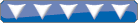
- Posts: 812
- Joined: Fri Nov 09, 2001 6:48 am
- Location: The Netherlands
- Has thanked: 0
- Been thanked: 0
- Contact:
Do you still have this problem Impact? As I asked you more than a year ago:
- With wich application do you burn your image?
- Do you see the roms names and/or the Game Genie codes in CAPITALS or lower case?
???
- With wich application do you burn your image?
- Do you see the roms names and/or the Game Genie codes in CAPITALS or lower case?
???
Visit the DC Help for all the Dreamcast homebrew help you need!
Go to DC Evolution, for the best ready to burn images.
Go to DC Evolution, for the best ready to burn images.
yes i did have this problem a long time ago and yes you did try to help me then.
ok to answer your questions..
when i downloaded the zip Game_Geni_Codes_NesterDC.zip i unzip the folder then theres a folder for each game and the folders look like this... 1942, 1943, 3D Worldrunner, 720 Degrees, 8 Eyes, A Boy and His Blob, A Nightmare on Elm Street, Addams Family, Adventure Island 2, Adventure Island 3, Adventures in Magic Kingdom.. and so on... so each game has a folder so i just put all the folders in the geni folder and burn the disc with SELFBOOT which i got from this site. Selfboot works everytime for me and its great. i have burnt many emulators for dc since i had this problem before so i thought that maybe if i try again it would work but it didnt.
I cant go into detail on what each folder has in its contents so ill just say 1 game... 1943..
10 power points
20 power points
30 power points
Start on mission 10
Start on mission 15
Start on mission 20
Start on mission 5
So first i load the rom up from the menu in nesterdc 7.1 i have a few folders .. i have one for USA 2 for japan 1 for favorites , 1 for europe, 1 for hacks ... ETC... so i open up my USA folder,, then i find the game 1943.. i then press R Start (i think thats the combination or it could be L and start) so then i say Load geni, i find the geni folder, then i find 1943, i pick say start with 10 power points. I then press start. then i start up the game and i still only have the initial 3 power points.. so i press R and some button and i reset the ROM only i try again .. and i still start a new game and have only 3 power points.. i have tried the geni codes with several other games including megaman 1-6 and gradius 1 and 2.. but im trying to give a detailed account of how im trying to use the codes.
Like i said before the NNJESTERDC or whatever its called codes work great but i cant get any geni codes to work at all.
Im thinking maybe it needs to stay zipped? is that the problem? or maybe the codes just arnt compatable with nesterdc7.1 i dont know.
I think in the past i used JIMBOOTNES also.. both programs do the same thing... they burn the disc fine but im having trouble activating the game geni codes.
Most of the NES roms i have are ALL IN CAPITAL LETTERS like THIS..
10_YARD_FIGHT_U.NES
1942_U.NES
1943_U.NES
3_D_BATTLES_OF_WORLDRUNN000.NES
3_D_BATTLES_OF_WORLDRUNNER_.NES
720_U.NES
8_EYES_U.NES
A_BOY_AND_HIS_BLOB__TROUBL.NES
A_NIGHTMARE_ON_ELM_STREET_.NES
ABADOX_U.NES
*ETC...
When i burn the emu and before i use SELFBOOT this is what it looks like:
first i renamed the FILES folder to Nesterdc7.1
THEN.. inside the Nesterdc7.1 folder is this:
*note i put what a few of the content files when you open up the main folders to see exactly how i burnt it.
games/favorites/usa/japana-m/japanm-z,europe, (AND SO ON)
genie/1942, 1943, 3D Worldrunner, 720 Degrees, 8 Eyes, A Boy and His Blob, A Nightmare on Elm Street, Addams Family, Adventure Island 2, Adventure Island 3, Adventures in Magic Kingdom (AND SO ON)
nnesterj_cheatcode/1942.cht, 1943.cht (AND SO ON)
pics (in this folder are all the pics like credits.bmp and so on.. however i did switch these for a megaman theme)
1ST_READ.BIN
IP.BIN
So by this time the Nesterdc7.1 folder is in the C drive.. so then i just open up selfboot.. i pick the disc juggler/nero thing from the list then i make an image.. then i make it into a nero image using cdi2nero tool. (i do this because theres 2 different nero options in the selfboot menu and i have no idea the difference when i pick disc juggler then do cdi2nero it always comes out great when i just pick nero it doesnt always come out because i have no idea what the differnece between nero TAO and nero DAO.
So anyways .. it makes the image fine and i can play the roms fine, but the geni codes wont work.
This is about as well as i can explain the process. i dont think i could go into any more detail then this.
If you still have no clue whats going on maybe the codes from this site arnt compatable with the nesterdc7.1 emu. If thats not the case.. maybe just maybe ...
Maybe you could try sending me the nesterdc emu all ready to burn with the game geni files included. (NO ROMS OF COURSE, NOR WOULD I NEED THEM ANYWAYS I HAVE ALL THE ONES I NEED).. then all i would have to do is put my roms in the emu put the megaman pics in there and do selfboot and burn.
Im thinking maybe the roms dont support multiple directories? i dont know that doesnt make any sense though since the emu supports mutiple directories.
Even if you do send me a file all ready to burn with all thats needed is the better pics and roms it would look the same as what i did on my own and i really dont see how it would make any difference.
Maybe the codes on this site NO LONGER WORK CORRECTLY with the updated emu? maybe it needs to be updated? I DONT KNOW...
if you have any ideas let me know.. i tried to be as helpful as i could in the explination.
my email is nateleb@yahoo.com
I got the emu from this site and the geni files from this site.
*ONE MORE THING>> i wanted to find more themes for nesterdc and i cant seem to find them.. i know i had the site written down somewhere in my pc but i cant find the file that has the SITE NAME on it.. could someone help me out and give me that site with all those nesterdc themes.. thanks.
PS i re read the entire posts from a year ago and i even re read the game geni help section that was provided but it still doesnt help my current problem.
Thanks in advance for any help..
ok to answer your questions..
when i downloaded the zip Game_Geni_Codes_NesterDC.zip i unzip the folder then theres a folder for each game and the folders look like this... 1942, 1943, 3D Worldrunner, 720 Degrees, 8 Eyes, A Boy and His Blob, A Nightmare on Elm Street, Addams Family, Adventure Island 2, Adventure Island 3, Adventures in Magic Kingdom.. and so on... so each game has a folder so i just put all the folders in the geni folder and burn the disc with SELFBOOT which i got from this site. Selfboot works everytime for me and its great. i have burnt many emulators for dc since i had this problem before so i thought that maybe if i try again it would work but it didnt.
I cant go into detail on what each folder has in its contents so ill just say 1 game... 1943..
10 power points
20 power points
30 power points
Start on mission 10
Start on mission 15
Start on mission 20
Start on mission 5
So first i load the rom up from the menu in nesterdc 7.1 i have a few folders .. i have one for USA 2 for japan 1 for favorites , 1 for europe, 1 for hacks ... ETC... so i open up my USA folder,, then i find the game 1943.. i then press R Start (i think thats the combination or it could be L and start) so then i say Load geni, i find the geni folder, then i find 1943, i pick say start with 10 power points. I then press start. then i start up the game and i still only have the initial 3 power points.. so i press R and some button and i reset the ROM only i try again .. and i still start a new game and have only 3 power points.. i have tried the geni codes with several other games including megaman 1-6 and gradius 1 and 2.. but im trying to give a detailed account of how im trying to use the codes.
Like i said before the NNJESTERDC or whatever its called codes work great but i cant get any geni codes to work at all.
Im thinking maybe it needs to stay zipped? is that the problem? or maybe the codes just arnt compatable with nesterdc7.1 i dont know.
I think in the past i used JIMBOOTNES also.. both programs do the same thing... they burn the disc fine but im having trouble activating the game geni codes.
Most of the NES roms i have are ALL IN CAPITAL LETTERS like THIS..
10_YARD_FIGHT_U.NES
1942_U.NES
1943_U.NES
3_D_BATTLES_OF_WORLDRUNN000.NES
3_D_BATTLES_OF_WORLDRUNNER_.NES
720_U.NES
8_EYES_U.NES
A_BOY_AND_HIS_BLOB__TROUBL.NES
A_NIGHTMARE_ON_ELM_STREET_.NES
ABADOX_U.NES
*ETC...
When i burn the emu and before i use SELFBOOT this is what it looks like:
first i renamed the FILES folder to Nesterdc7.1
THEN.. inside the Nesterdc7.1 folder is this:
*note i put what a few of the content files when you open up the main folders to see exactly how i burnt it.
games/favorites/usa/japana-m/japanm-z,europe, (AND SO ON)
genie/1942, 1943, 3D Worldrunner, 720 Degrees, 8 Eyes, A Boy and His Blob, A Nightmare on Elm Street, Addams Family, Adventure Island 2, Adventure Island 3, Adventures in Magic Kingdom (AND SO ON)
nnesterj_cheatcode/1942.cht, 1943.cht (AND SO ON)
pics (in this folder are all the pics like credits.bmp and so on.. however i did switch these for a megaman theme)
1ST_READ.BIN
IP.BIN
So by this time the Nesterdc7.1 folder is in the C drive.. so then i just open up selfboot.. i pick the disc juggler/nero thing from the list then i make an image.. then i make it into a nero image using cdi2nero tool. (i do this because theres 2 different nero options in the selfboot menu and i have no idea the difference when i pick disc juggler then do cdi2nero it always comes out great when i just pick nero it doesnt always come out because i have no idea what the differnece between nero TAO and nero DAO.
So anyways .. it makes the image fine and i can play the roms fine, but the geni codes wont work.
This is about as well as i can explain the process. i dont think i could go into any more detail then this.
If you still have no clue whats going on maybe the codes from this site arnt compatable with the nesterdc7.1 emu. If thats not the case.. maybe just maybe ...
Maybe you could try sending me the nesterdc emu all ready to burn with the game geni files included. (NO ROMS OF COURSE, NOR WOULD I NEED THEM ANYWAYS I HAVE ALL THE ONES I NEED).. then all i would have to do is put my roms in the emu put the megaman pics in there and do selfboot and burn.
Im thinking maybe the roms dont support multiple directories? i dont know that doesnt make any sense though since the emu supports mutiple directories.
Even if you do send me a file all ready to burn with all thats needed is the better pics and roms it would look the same as what i did on my own and i really dont see how it would make any difference.
Maybe the codes on this site NO LONGER WORK CORRECTLY with the updated emu? maybe it needs to be updated? I DONT KNOW...
if you have any ideas let me know.. i tried to be as helpful as i could in the explination.
my email is nateleb@yahoo.com
I got the emu from this site and the geni files from this site.
*ONE MORE THING>> i wanted to find more themes for nesterdc and i cant seem to find them.. i know i had the site written down somewhere in my pc but i cant find the file that has the SITE NAME on it.. could someone help me out and give me that site with all those nesterdc themes.. thanks.
PS i re read the entire posts from a year ago and i even re read the game geni help section that was provided but it still doesnt help my current problem.
Thanks in advance for any help..
- Captain Skyhawk
- DCEmu Respected
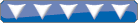
- Posts: 812
- Joined: Fri Nov 09, 2001 6:48 am
- Location: The Netherlands
- Has thanked: 0
- Been thanked: 0
- Contact:
I read it, but I haven't had time to work on it. I first must finish some work for the new DCKB (now called DC Help) and than I can look into this problem again. This is what I'm planning to do:
First I gonna burn a disc like you did (with Selfboot). When I encounter the same problem (I hope so!) than I know where to look. If not, than I gonna make a premade image, wich is working for me, and I let you test that.
First I gonna burn a disc like you did (with Selfboot). When I encounter the same problem (I hope so!) than I know where to look. If not, than I gonna make a premade image, wich is working for me, and I let you test that.
Visit the DC Help for all the Dreamcast homebrew help you need!
Go to DC Evolution, for the best ready to burn images.
Go to DC Evolution, for the best ready to burn images.
- Christuserloeser
- Moderator
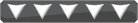
- Posts: 5948
- Joined: Thu Aug 28, 2003 12:16 am
- Location: DCEvolution.net
- Has thanked: 10 times
- Been thanked: 0
- Contact:
@impact135: start/load the game until the title screen of ur game shows, then load the Game Genie code (Right trigger + X button, choose folder, choose code, confirm) and ur doneimpact135 wrote:then i find the game 1943.. i then press R Start (i think thats the combination or it could be L and start) so then i say Load geni, i find the geni folder, then i find 1943, i pick say start with 10 power points. I then press start. then i start up the game and i still only have the initial 3 power points.. so i press R and some button and i reset the ROM only i try again .. and i still start a new game and have only 3 power points..
...maybe reset the game (R + X, then Y to reset) for that particular game genie cheat code
No, really, that's it. Try it out now.
Chris
About that Uppercase problem: Download the "Damn best NesterDC tutorial ever written" by Skyhawk & BurnerO here at the NesterDC section of DCEmulatio.com - The installer itself has RockRidge format enabled which allows the lowercase letters to work.
Insane homebrew collector.
@impact135: start/load the game until the title screen of ur game shows, then load the Game Genie code
wait dont i have to pick the load genie option???
(Right trigger + X button, choose folder, choose code, confirm) and ur done
isnt this what i did? im confused.
...maybe reset the game (R + X, then Y to reset) for that particular game genie cheat code
isnt this what i did as well??
i will try this method.. but i believe this is the way i did it.. i dont know.. im too tired to do this tonight and i dont think i can take any more fustration today. maybe tomorrow. thanks for the help ill let you know if it works.
ok im a little confused about the uppercase thingy too..
is that why im having so much trouble getting the game genie codes to work? because my games are all in upercase? if i download this tool would it change all my roms to lowercase then would the genie work?
if it makes no difference to make the roms uppercase or lowercase then i really dont want to bother with it since i can read the roms fine.
hey cpt skyhawk maybe you could try making a disc with say a few roms, but make the roms LOOK EXACTLY LIKE THEY DO FOR ME.. upercases, underscores the works... then try to make a game genie code to work.. see if it works. but you could burn some roms on the disc too with all undercase and no underscores.. and see if those work..
This is baffiling to me because i dont understand how a rom with capital letters could be causing this.. it doesnt make any sense.
wait dont i have to pick the load genie option???
(Right trigger + X button, choose folder, choose code, confirm) and ur done
isnt this what i did? im confused.
...maybe reset the game (R + X, then Y to reset) for that particular game genie cheat code
isnt this what i did as well??
i will try this method.. but i believe this is the way i did it.. i dont know.. im too tired to do this tonight and i dont think i can take any more fustration today. maybe tomorrow. thanks for the help ill let you know if it works.
ok im a little confused about the uppercase thingy too..
is that why im having so much trouble getting the game genie codes to work? because my games are all in upercase? if i download this tool would it change all my roms to lowercase then would the genie work?
if it makes no difference to make the roms uppercase or lowercase then i really dont want to bother with it since i can read the roms fine.
hey cpt skyhawk maybe you could try making a disc with say a few roms, but make the roms LOOK EXACTLY LIKE THEY DO FOR ME.. upercases, underscores the works... then try to make a game genie code to work.. see if it works. but you could burn some roms on the disc too with all undercase and no underscores.. and see if those work..
This is baffiling to me because i dont understand how a rom with capital letters could be causing this.. it doesnt make any sense.
- Christuserloeser
- Moderator
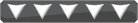
- Posts: 5948
- Joined: Thu Aug 28, 2003 12:16 am
- Location: DCEvolution.net
- Has thanked: 10 times
- Been thanked: 0
- Contact:
You have to. 1st start the game, then Load Genie. That's it. The code should work. As I said maybe reset the game to get some certain codes working.impact135 wrote:@impact135: start/load the game until the title screen of ur game shows, then load the Game Genie code
wait dont i have to pick the load genie option???
You can't use L+R+Start (Quits the game) afaik, because I think the active codes won't be in the RAM anymore (unless you've used 'Quick Save' and load that after restarting the game)
Yep. That won't affect the Game Genie codes. Check the NesterDC *.txt files. Takayama wrote about the Game Genie support & that the naming doesn't affect the codes.This is baffiling to me because i dont understand how a rom with capital letters could be causing this.. it doesnt make any sense.
Maybe you are using bad dumps. I could imagine that some codes definitly can't work with bad dumps. Check your ROMs with tools like NEStoy, ROMCenter & GoodNES (try Google).
Hope it helps.
Chris
Insane homebrew collector.
i know that pressing L R and start would erase the memory.. i didnt reset the game like that i reset hte game with the option where you press R then some button and it asks if you want to reset game.. then it resets.. i know how to pick the game genie code from the list...
I have been burning emulators for a long time now.. just look at whenever it says i started posting.. well i started burning stuff a few months before that. i dont really have any problems burning stuff now and basicaly i already know about all the different options to burn.. i didnt use sbiinducerv4 to burn neseterdc7.1 i used the selfboot tool its called simply selfboot. i have used jimnes also in the past and i get the same results..
I know how to find a game genie file and i know how to press start. i have been clear up to this point how exactly i was trying to use the emulator. and no i dont try it on bad dumps i already know about the rom checking tools and have used them.
I also wanted to say this.. i read on another site that famicom disc system roms do in fact work on nesterdc.. is that true? when i tried these games on my computer it keeps asking me to change the sides of the roms.. is there a way to change the side on nesterdc?
I have been burning emulators for a long time now.. just look at whenever it says i started posting.. well i started burning stuff a few months before that. i dont really have any problems burning stuff now and basicaly i already know about all the different options to burn.. i didnt use sbiinducerv4 to burn neseterdc7.1 i used the selfboot tool its called simply selfboot. i have used jimnes also in the past and i get the same results..
I know how to find a game genie file and i know how to press start. i have been clear up to this point how exactly i was trying to use the emulator. and no i dont try it on bad dumps i already know about the rom checking tools and have used them.
I also wanted to say this.. i read on another site that famicom disc system roms do in fact work on nesterdc.. is that true? when i tried these games on my computer it keeps asking me to change the sides of the roms.. is there a way to change the side on nesterdc?
right trigger and x button:
Y reset
x change external devise
b exit
a (no option)
right trigger and start button (this is what i use to load genie codes)
on the top it says cheat menu game genie/nnesterj cheat code
y set nnester j cheat checkflag
x load nnesterj cheat
b exit
a load geni
so in a game i go r and start.. then a to load the genie codes.. then i find my code press start when i find the code..the code list disapears.. then i press r and x then y button to reset.. but still the code is not working
I dont know where you came up with r and x to load the genie codes.
Y reset
x change external devise
b exit
a (no option)
right trigger and start button (this is what i use to load genie codes)
on the top it says cheat menu game genie/nnesterj cheat code
y set nnester j cheat checkflag
x load nnesterj cheat
b exit
a load geni
so in a game i go r and start.. then a to load the genie codes.. then i find my code press start when i find the code..the code list disapears.. then i press r and x then y button to reset.. but still the code is not working
I dont know where you came up with r and x to load the genie codes.
ok i just burnt ANOTHER disc and i still have the same problem...
i just poped the disc in my computer and im gonna try to show you whats there. All the folders are in capital letters, they were not in capital letters before i made the image.
this is exactly how the folders look now...
GAMES
GENIE
NNESTERJ_CHEATCODE
PICS
1ST_READ.BIN
IP.BIN
GAMES (inside games i have 11 folders including a disksys.rom for my FDS roms which i just found out the other day that nesterdc could play JOY
now inside the games folder is this:
01_FAVORITES
02_USA_A_K
03_USA_L_Z..
so theres 11 of these folders ... im gonna list the first few games in my favorites folder EXACTLY AS IT APPEARS.
GAMES/01_FAVORITES/
1942.NES
1943_U.NES
A_BOY_AND_HIS_BLOB_TROUBL.NES
ABADOX_U.NES
*etc it goes on like this
THEN NEXT UP.. is GENIE FOLDER
3D_WORLDRUNNER
8_EYES
720_DEGREES
1942
1943.. and so on... i will show you whats in 1943 folder EXACTLY HOW IT APPEARS.
10_POWER_POINTS THE () ARE THE SIZE AND TYPE OF FILE IT SAYS ON THE COMPUTER (FILE 1 KB)
20_POWER_POINTS
30_POWER_POINTS
etc they all say file and are all 1KB in size..
the NNESTERJ_CHEATCODE section works fine and the pics work fine too and the 1st read bin and ip bin obvously work fine or else i wouldnt be able to boot up the disc.
Now to burn it .. i used selfboot i got it quite a LONG TIME AGO from this very site and it has always worked great for me.. now when i make the image i make a disc juggler image first.. then when its done.. then i open up cdi2nero in the tools menu in the selfboot folder then it makes a nero image.. the reason why i dont pick nero from the start is because there are 2 differnet ways to do nero and i have no idea what the difference is so i find cdi2nero gets the job done.. and no reason to change something that works.
MY thought is MAYBE just maybe the game genie codes are NOT SUPPORTED thru nero or disc juggler and since im making images for both of these every time i burn maybe thats the problem.
i got the game genie codes from this very site in the nesterdc page and maybe they dont work or maybe they are not compatable with nesterdc7.1 i really hope this problem is fixed by the time nesterdc se comes out.. the game genie codes take up almost 10 MB on the disc but on the computer they take up about 58.2KB again that doesnt make any sense to me either. I had a question does this emulator support zip or rar files and does it take longer to access them if they are in zip or rar format on the disc?
ALso another thing.. my roms take up like 670 or 675 MB something like that the game genie codes take up like 10.. however.. even when i have say 697 or so MB in the folder ready to burn it comes out as being more then 80 minutes. which is very irrating when i have to go though the process all over again.. does anyone know the precise MB of roms that you can fit on the disc WITH THE GENIE CODES and everything?? *please no crap like you dont need that many roms etc.. i like having all the roms at my fingertips and no im not gonna play more then a small percentage of them but if i hear of a good nes game its gonna be on the disc already most likely.
I would like to hear your input again cpt skyhawk.. i suggest you name your roms in all capital letters like i do and i suggest you use the underscores and everything.. i just dont understand this.. i have downloaded the plain files for nesterdc7.1 several times from this site .. but everytime the disc always comes out the same and the game genie codes never work.
Maybe you could investigate.. you said you would *i know i know your very busy... if you can that would be great* im using nero 5.5.9.13
when i put the genie files in the genie folder i highlighted each one and moved them that way.. so the original files are still the same as they are when you download the plain files.
I really dont understand why the game genie codes DONT WORK.. i think ive explained myself as much as i possibly can..
i would love to be able to use the game genie codes and i cant and no matter what i do i still cant and its very fustrating.
im guessing that the way i burnt it or the plain files themselves dont support the game genie files.. if i burnt the thing using sbiinducerv4 and did it that way do you think the end result would be the same? i mean the same files are on the disc right?
This is what i think..i think the game genie files are bad and dont work with nesterdc7.1. what else could it be? i know i burnt everything correctly.
i just poped the disc in my computer and im gonna try to show you whats there. All the folders are in capital letters, they were not in capital letters before i made the image.
this is exactly how the folders look now...
GAMES
GENIE
NNESTERJ_CHEATCODE
PICS
1ST_READ.BIN
IP.BIN
GAMES (inside games i have 11 folders including a disksys.rom for my FDS roms which i just found out the other day that nesterdc could play JOY
now inside the games folder is this:
01_FAVORITES
02_USA_A_K
03_USA_L_Z..
so theres 11 of these folders ... im gonna list the first few games in my favorites folder EXACTLY AS IT APPEARS.
GAMES/01_FAVORITES/
1942.NES
1943_U.NES
A_BOY_AND_HIS_BLOB_TROUBL.NES
ABADOX_U.NES
*etc it goes on like this
THEN NEXT UP.. is GENIE FOLDER
3D_WORLDRUNNER
8_EYES
720_DEGREES
1942
1943.. and so on... i will show you whats in 1943 folder EXACTLY HOW IT APPEARS.
10_POWER_POINTS THE () ARE THE SIZE AND TYPE OF FILE IT SAYS ON THE COMPUTER (FILE 1 KB)
20_POWER_POINTS
30_POWER_POINTS
etc they all say file and are all 1KB in size..
the NNESTERJ_CHEATCODE section works fine and the pics work fine too and the 1st read bin and ip bin obvously work fine or else i wouldnt be able to boot up the disc.
Now to burn it .. i used selfboot i got it quite a LONG TIME AGO from this very site and it has always worked great for me.. now when i make the image i make a disc juggler image first.. then when its done.. then i open up cdi2nero in the tools menu in the selfboot folder then it makes a nero image.. the reason why i dont pick nero from the start is because there are 2 differnet ways to do nero and i have no idea what the difference is so i find cdi2nero gets the job done.. and no reason to change something that works.
MY thought is MAYBE just maybe the game genie codes are NOT SUPPORTED thru nero or disc juggler and since im making images for both of these every time i burn maybe thats the problem.
i got the game genie codes from this very site in the nesterdc page and maybe they dont work or maybe they are not compatable with nesterdc7.1 i really hope this problem is fixed by the time nesterdc se comes out.. the game genie codes take up almost 10 MB on the disc but on the computer they take up about 58.2KB again that doesnt make any sense to me either. I had a question does this emulator support zip or rar files and does it take longer to access them if they are in zip or rar format on the disc?
ALso another thing.. my roms take up like 670 or 675 MB something like that the game genie codes take up like 10.. however.. even when i have say 697 or so MB in the folder ready to burn it comes out as being more then 80 minutes. which is very irrating when i have to go though the process all over again.. does anyone know the precise MB of roms that you can fit on the disc WITH THE GENIE CODES and everything?? *please no crap like you dont need that many roms etc.. i like having all the roms at my fingertips and no im not gonna play more then a small percentage of them but if i hear of a good nes game its gonna be on the disc already most likely.
I would like to hear your input again cpt skyhawk.. i suggest you name your roms in all capital letters like i do and i suggest you use the underscores and everything.. i just dont understand this.. i have downloaded the plain files for nesterdc7.1 several times from this site .. but everytime the disc always comes out the same and the game genie codes never work.
Maybe you could investigate.. you said you would *i know i know your very busy... if you can that would be great* im using nero 5.5.9.13
when i put the genie files in the genie folder i highlighted each one and moved them that way.. so the original files are still the same as they are when you download the plain files.
I really dont understand why the game genie codes DONT WORK.. i think ive explained myself as much as i possibly can..
i would love to be able to use the game genie codes and i cant and no matter what i do i still cant and its very fustrating.
im guessing that the way i burnt it or the plain files themselves dont support the game genie files.. if i burnt the thing using sbiinducerv4 and did it that way do you think the end result would be the same? i mean the same files are on the disc right?
This is what i think..i think the game genie files are bad and dont work with nesterdc7.1. what else could it be? i know i burnt everything correctly.
-
Mikey242
- DCEmu Veteran
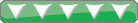
- Posts: 412
- Joined: Tue Jan 22, 2002 4:43 pm
- Location: Newcastle, U.K. (Born: Bahamas)
- Has thanked: 0
- Been thanked: 0
Hey impact, your problem seems to be quite strange. I dont know if this helps but someone recently was asking how to burn game genie codes on DCHELP and he managed to do it just fine. Here is the link to the thread:
GameGenie
GameGenie
i tried everything it said to do and it didnt work.
OK.. these are the things that COULD be the factor:
The genie codes are not compatable with selfboot.. nor are they compatable with disc juggler or nero.
The game geni codes are bad to begin with and wont work no matter how you burn them
The game genie codes are just not compabable with nesterdc 7.1.
THe game genie codes are not compatable with multiple directories *in other words they wont work if you have folders in the game folder.
IT has to be a combination of 1 or more of these.. ive been burning stuff for at least a year *not sure exactly how long* i can burn the emu fine.. ive read all the tutorials.. when i press R and start and find the rom then i press start when i find the code it just brings me back to the game and it didnt do anything at all.. even after i reset the game with R and x button and then picking reset..
the read me in nesterdc7.1 genie read me files says to press x and r in game and then select geni file.. um when i do that in game nothing happens..
ON the site you just provided it says to press X and Y or X and A or something like that i forget exactly and im not about to go to that site again. anyways doing that does nothing in game.
Pressing R then Y then X or someting as it says does nothing.. and the only way to get to the codes is this way.. press L and START.. thats the ONLY WAY TO GET TO THE GENIE CODES IN GAME.. but the sites say otherwise they say to press L and x or someting..
I can get to the genie codes when im not in the game by pressing Y and then finding the genie folder and then finding the code then when i press start it says waiting for a minute then.. i load up the rom nothing happens still.
I really think you should test these game genie codes using the SELFBOOT and then making a cdi image then using the cdi2nero tool. also try to have at least 2 folders of roms.
I really give up.. ive burnt countless cds the games work fine but the game genie codes DONT WORK.. sure i would love to use those codes but i dont see how. i really hope this problem is fixed in nester SE.
OK.. these are the things that COULD be the factor:
The genie codes are not compatable with selfboot.. nor are they compatable with disc juggler or nero.
The game geni codes are bad to begin with and wont work no matter how you burn them
The game genie codes are just not compabable with nesterdc 7.1.
THe game genie codes are not compatable with multiple directories *in other words they wont work if you have folders in the game folder.
IT has to be a combination of 1 or more of these.. ive been burning stuff for at least a year *not sure exactly how long* i can burn the emu fine.. ive read all the tutorials.. when i press R and start and find the rom then i press start when i find the code it just brings me back to the game and it didnt do anything at all.. even after i reset the game with R and x button and then picking reset..
the read me in nesterdc7.1 genie read me files says to press x and r in game and then select geni file.. um when i do that in game nothing happens..
ON the site you just provided it says to press X and Y or X and A or something like that i forget exactly and im not about to go to that site again. anyways doing that does nothing in game.
Pressing R then Y then X or someting as it says does nothing.. and the only way to get to the codes is this way.. press L and START.. thats the ONLY WAY TO GET TO THE GENIE CODES IN GAME.. but the sites say otherwise they say to press L and x or someting..
I can get to the genie codes when im not in the game by pressing Y and then finding the genie folder and then finding the code then when i press start it says waiting for a minute then.. i load up the rom nothing happens still.
I really think you should test these game genie codes using the SELFBOOT and then making a cdi image then using the cdi2nero tool. also try to have at least 2 folders of roms.
I really give up.. ive burnt countless cds the games work fine but the game genie codes DONT WORK.. sure i would love to use those codes but i dont see how. i really hope this problem is fixed in nester SE.
- DCDayDreamer
- DCEmu Respected
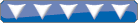
- Posts: 455
- Joined: Tue Mar 16, 2004 6:59 pm
- Has thanked: 0
- Been thanked: 0
Tested and fully working with NesterDC V6 (1,000 roms, full genie pack - Dir2boot created image):
Boot emu, select game, start game.
press X+R
press A
select dir, press A
select code, press START
press X+R (again)
press Y
There's no guarantee that all codes work with all rom dumps.
Boot emu, select game, start game.
press X+R
press A
select dir, press A
select code, press START
press X+R (again)
press Y
There's no guarantee that all codes work with all rom dumps.
Across the Universe
- Christuserloeser
- Moderator
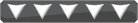
- Posts: 5948
- Joined: Thu Aug 28, 2003 12:16 am
- Location: DCEvolution.net
- Has thanked: 10 times
- Been thanked: 0
- Contact:
http://www.dcemulation.org/dcemu-nesterdc.htm
Try that now
PS: For Famicom DiskSystem emulation you'd need a file called disksys.rom, check the readme.txt of NesterDC for the Disk-Side-A/B flipping.
Chris
http://dcemulation.org/files/emulators/NesterDC.exeThe Best Damned NesterDC Tutorial Ever Written. -by burnerO
A single 2.3mb file that contains the following:
-NesterDC 6.0 NTSC/PAL
-A custom written renamer specifically for this that does the following based on the suggestions of Captain Skyhawk
Removes the .nes extension.
Replaces underscores with spaces.
Removes the good codes found inside the () and []
Trims the file names to 29 characters.
-Burner's Selfboot application, with the proper Makeiso parameters.
-GoodNES/GoodWindows preconfigured.
-Captain Skyhawk's Game Genie Codes and Bitmaps.
Try that now
I don't believe so. Have you checked your ROMs with proggy like ROMCenter / GoodTools?!The genie codes are not compatable with selfboot.. nor are they compatable with disc juggler or nero.
The game geni codes are bad to begin with and wont work no matter how you burn them
The game genie codes are just not compabable with nesterdc 7.1.
THe game genie codes are not compatable with multiple directories *in other words they wont work if you have folders in the game folder.
PS: For Famicom DiskSystem emulation you'd need a file called disksys.rom, check the readme.txt of NesterDC for the Disk-Side-A/B flipping.
Chris
Insane homebrew collector.
ok i already know about the fds roms. i found out a few days ago.
i have checked my roms with a rom checker and i dont even have any bad dumps for nes roms.
you burnt nester6.0 and 1000 roms.. did you put them in directories? and i dont need help with nester 6.0 because im trying to burn 7.1.
i dont see how that tutorial will help either because i was already told my cpt skyhawk that it doesnt matter how the rom is named. so what would changing the nes extension and the underscores help?
i want to know if there is some kind of FLAW with nester7.1 and the game genie codes.. now im not talkin about 7.1+ im talking about 7.1..
if i tried 7.1+ would i get the same results.. i thought the only thing different in that one is lightgun support which i dont care ab0ut because i dont have a dreamcast lightgun.
i have checked my roms with a rom checker and i dont even have any bad dumps for nes roms.
you burnt nester6.0 and 1000 roms.. did you put them in directories? and i dont need help with nester 6.0 because im trying to burn 7.1.
i dont see how that tutorial will help either because i was already told my cpt skyhawk that it doesnt matter how the rom is named. so what would changing the nes extension and the underscores help?
i want to know if there is some kind of FLAW with nester7.1 and the game genie codes.. now im not talkin about 7.1+ im talking about 7.1..
if i tried 7.1+ would i get the same results.. i thought the only thing different in that one is lightgun support which i dont care ab0ut because i dont have a dreamcast lightgun.
- Christuserloeser
- Moderator
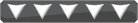
- Posts: 5948
- Joined: Thu Aug 28, 2003 12:16 am
- Location: DCEvolution.net
- Has thanked: 10 times
- Been thanked: 0
- Contact:
how about this.. could someone burn a nesterdc.7.1 disc with multiple files in the game folder, using nero, using selboot, using cdi2nero, using usa roms... and the game genie codes of course.. then tell me EXACTLY HOW YOU BURNT IT AND EXACTLY HOW YOU ARE ACCESSING THE CODES AND EXACTLY WHAT POINT THE GAME GENIE CODES START WORKING.
maybe im missing something maybe theres some special trick like you gotta press R at the rom or something i dont know. i know how to burn emulators and i know i burnt the game genie codes correctly..
MAybe they have to stay zipped? i dont know.
maybe im missing something maybe theres some special trick like you gotta press R at the rom or something i dont know. i know how to burn emulators and i know i burnt the game genie codes correctly..
MAybe they have to stay zipped? i dont know.
