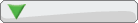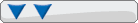Here are the latest changes:
fix Rock Ridge filename handling.
using bilinear filter.
a change on TA driver.
http://nemesis.kaz.ac/~fumihit/nesterdc/daily/
March 4th daily NesterDC released
-
Dr Zoidberg
- The Filth
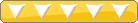
- Posts: 1181
- https://www.artistsworkshop.eu/meble-kuchenne-na-wymiar-warszawa-gdzie-zamowic/
- Joined: Wed Oct 17, 2001 7:44 pm
- Has thanked: 0
- Been thanked: 0
- Captain Skyhawk
- DCEmu Respected
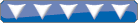
- Posts: 812
- Joined: Fri Nov 09, 2001 6:48 am
- Location: The Netherlands
- Has thanked: 0
- Been thanked: 0
- Contact:
using blinear filter?! Wow that does mean it has this same cool option that FrNes has. Have somebody already burn't this one? What's that option like.
Visit the DC Help for all the Dreamcast homebrew help you need!
Go to DC Evolution, for the best ready to burn images.
Go to DC Evolution, for the best ready to burn images.
-
Dr Zoidberg
- The Filth
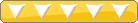
- Posts: 1181
- Joined: Wed Oct 17, 2001 7:44 pm
- Has thanked: 0
- Been thanked: 0
I'm just about to burn it so I'll see soon. I'm also going to post some images of this new NesterDC at DCEvolution
Whenever you strecth a texture (or in the case of NesterDC, the screen) it will only look the same as the original if you stretch it by a multiple of two. For instance, take a 32x64 image:

now stretch it to 34x70:

Notice that the blocks are not all the same size and there are uneven gaps between them? This is because the extra pixels are rounded to the value of their closest neigbor. NesterDC had the same problem because the NES used a resolution of 256x240, and the dreamcast uses a resolution of 640x480. Now here is the same image with bilinear filtering:

Bilinear filtering fills in these extra pixels by averaging the value of the four surrounding pixels. The resulting image looks closer to the original, but usually has a blurred look. Here is an unfiltered NES image stetched to 640x480:

Now here is the same image with filtering:

The second image does seem a little blurry, but on a TV it is hardly noticible. On scrolling games the effect is more pronounced because the distortion stays in the same places. Filtering gives these games a much more natural look.
*DISCLAIMER* The first three images are not to scale, and actual results may vary.

now stretch it to 34x70:

Notice that the blocks are not all the same size and there are uneven gaps between them? This is because the extra pixels are rounded to the value of their closest neigbor. NesterDC had the same problem because the NES used a resolution of 256x240, and the dreamcast uses a resolution of 640x480. Now here is the same image with bilinear filtering:

Bilinear filtering fills in these extra pixels by averaging the value of the four surrounding pixels. The resulting image looks closer to the original, but usually has a blurred look. Here is an unfiltered NES image stetched to 640x480:

Now here is the same image with filtering:

The second image does seem a little blurry, but on a TV it is hardly noticible. On scrolling games the effect is more pronounced because the distortion stays in the same places. Filtering gives these games a much more natural look.
*DISCLAIMER* The first three images are not to scale, and actual results may vary.
- Captain Skyhawk
- DCEmu Respected
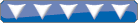
- Posts: 812
- Joined: Fri Nov 09, 2001 6:48 am
- Location: The Netherlands
- Has thanked: 0
- Been thanked: 0
- Contact:
Wow
Great explanation Oz! Please note that FrNes uses this same option. And maybe more emu's will follow.
Visit the DC Help for all the Dreamcast homebrew help you need!
Go to DC Evolution, for the best ready to burn images.
Go to DC Evolution, for the best ready to burn images.
-
Dr Zoidberg
- The Filth
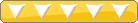
- Posts: 1181
- Joined: Wed Oct 17, 2001 7:44 pm
- Has thanked: 0
- Been thanked: 0