As of late, my PC seems to love randomly locking up for no reason. No error messages, no long loading times, it just randomly comes to a dead forzen halt.
Any fixes?
Annoying as hell lock ups
- Eckostyle
- DCEmu Mega Poster
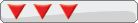
- Posts: 1512
- https://www.artistsworkshop.eu/meble-kuchenne-na-wymiar-warszawa-gdzie-zamowic/
- Joined: Fri Jun 27, 2003 7:03 am
- Location: Kogane-Cho
- Has thanked: 0
- Been thanked: 0
-
Gmc
- DCEmu User with No Life
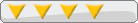
- Posts: 3446
- Joined: Wed Oct 17, 2001 7:44 pm
- Location: England
- Has thanked: 0
- Been thanked: 0
- Contact:
Try running a Linux live CD, and seeing if your system still locks up while doing stuff for a prolonged amount of time.
If it still does, then theres obviously something hardware related (Power supply/RAM are usually my first suspects, tho it can even be down to a single USB device, which is very lame).
If it works fine for ages without freezing, then theres probably something wrong with windows itself, or a certain device driver, which can usually be solved with a reformat and reinstall of windows (Be honest its probably best that its done once in a while, windows is bit crap like that.)
Basically you gotta try eliminate as many factors as possible to figure out whats wrong with it.
If it still does, then theres obviously something hardware related (Power supply/RAM are usually my first suspects, tho it can even be down to a single USB device, which is very lame).
If it works fine for ages without freezing, then theres probably something wrong with windows itself, or a certain device driver, which can usually be solved with a reformat and reinstall of windows (Be honest its probably best that its done once in a while, windows is bit crap like that.)
Basically you gotta try eliminate as many factors as possible to figure out whats wrong with it.
- JellyWarrior
- General Jelly
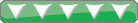
- Posts: 1203
- Joined: Mon Mar 11, 2002 1:17 am
- Location: Sydney, Australia
- Has thanked: 0
- Been thanked: 0
- Contact:
Try what GMC said, it's good advice.
Also, what about heat? Is it summer where you are?
When your system comes to a dead frozen halt it's usually a hardware issue, specifically a heat related issue.
I remember my old Athlon system used to lock up in high heat.
Try running something that will work your CPU really hard, perhaps try running a demanding game for a while and see if it freezes quickly.
* Check connections to hard drives, power connections, etc
* Make sure that you have no overclocking options switched on
* Perhaps you have some faulty ram, individually test each stick.
Hopefully that will help.
Also, what about heat? Is it summer where you are?
When your system comes to a dead frozen halt it's usually a hardware issue, specifically a heat related issue.
I remember my old Athlon system used to lock up in high heat.
Try running something that will work your CPU really hard, perhaps try running a demanding game for a while and see if it freezes quickly.
* Check connections to hard drives, power connections, etc
* Make sure that you have no overclocking options switched on
* Perhaps you have some faulty ram, individually test each stick.
Hopefully that will help.
-
sixteen-bit
- Hardware Freak
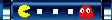
- Posts: 3246
- Joined: Sat Dec 29, 2001 3:45 pm
- Has thanked: 0
- Been thanked: 0
^ What he said.JellyWarrior wrote:Try running something that will work your CPU really hard, perhaps try running a demanding game for a while and see if it freezes quickly.
* Check connections to hard drives, power connections, etc
* Make sure that you have no overclocking options switched on
* Perhaps you have some faulty ram, individually test each stick.
Hopefully that will help.
How frequent are the lockups? Check your temperatures as well as power supply voltages in speedfan if you can. Watch out for the 12V line, especially if it's under 11.5V or so.
- Monitoring applications. They'll help determine if your CPU's overheating:
- Speedfan If your motherboard supports it, it'll let you check out various temperatures around your system
CoreTemp For Intel dual core and Athlone 64s. CPU temperature monitoring
AMD Dashboard Shows CPU temperature, load and relative power consumption.
- Prime95 Use its torture test to give your CPU a workout
Memtest 86 It's a bootable CD which gives your RAM a workout.
- Speedfan If your motherboard supports it, it'll let you check out various temperatures around your system


