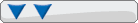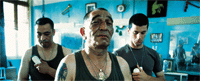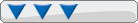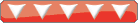Here is the Makefile for the example called "png":
Code: Select all
all: rm-elf example.elf
include $(KOS_BASE)/Makefile.rules
OBJS = example.o wfont.o
KOS_LOCAL_CFLAGS = -I$(KOS_BASE)/addons/zlib
clean:
-rm -f example.elf $(OBJS)
-rm -f romdisk_boot.*
dist:
-rm -f $(OBJS)
-rm -f romdisk_boot.*
$(KOS_STRIP) example.elf
rm-elf:
-rm -f example.elf
-rm -f romdisk_boot.*
example.elf: $(OBJS) romdisk_boot.o
$(KOS_CC) $(KOS_CFLAGS) $(KOS_LDFLAGS) -o $@ $(KOS_START) $^ -lpng -lz -lm $(KOS_LIBS)
wfont.o: wfont.bin
$(KOS_BASE)/utils/bin2o/bin2o $< wfont $@
romdisk_boot.img:
$(KOS_GENROMFS) -f $@ -d romdisk_boot -v
romdisk_boot.o: romdisk_boot.img
$(KOS_BASE)/utils/bin2o/bin2o $< romdisk_boot $@
run: example.elf
$(KOS_LOADER) $<Code: Select all
sh-elf-objcopy -R .stack -O binary example.elf example.binCode: Select all
scrambler example.bin 1ST_READ.binCode: Select all
mkisofs -V TEST_ISO -G IP.BIN -joliet -rock -l -o test.iso /usr/local/dc/binscrambler/1ST_READ.BINCode: Select all
cdi4dc.exe test.iso test.cdiPeople have suggested using dreamshell and an SDcard reader - I have both. I don't know if the SDcard reader is working - the light never turns on, and the SDcard itself isn't recognized in dreamshell. If I go to ISO loader in dreamshell, the SD card section is greyed out. If I go to file explorer, I get this weird error where the resolution of the file explorer is too much for my TV (I'm using a standard CRT tv, with the dreamcast connected via s-video). Booting up file explorer will give me a half-second glimpse of the menu, then my TV will report unusable signal. I've ordered a VGA cable to try it out on a normal monitor, maybe that'll help.
I haven't tried loading the elf in nulldc -- that's an option down the line, but first I want to get a project, any project running on my actual dreamcast. Any ideas?
EDIT: Best include the source for the png example, just in case:
Code: Select all
/* png example for KOS 1.1.x
* Jeffrey McBeth / Morphogenesis
* <mcbeth@morphogenesis.2y.net>
*
* Heavily borrowed from from 2-D example
* AndrewK / Napalm 2001
* <andrewk@napalm-x.com>
*/
#include <kos.h>
#include <png/png.h>
#include <zlib/zlib.h>
/* font data */
extern char wfont[];
/* textures */
pvr_ptr_t font_tex;
pvr_ptr_t back_tex;
char *data;
/* init background */
void back_init() {
back_tex = pvr_mem_malloc(512 * 512 * 2);
png_to_texture("/rd/background.png", back_tex, PNG_NO_ALPHA);
}
/* init font */
void font_init() {
int i, x, y, c;
unsigned short * temp_tex;
font_tex = pvr_mem_malloc(256 * 256 * 2);
temp_tex = (unsigned short *)malloc(256 * 128 * 2);
c = 0;
for(y = 0; y < 128 ; y += 16)
for(x = 0; x < 256 ; x += 8) {
for(i = 0; i < 16; i++) {
temp_tex[x + (y + i) * 256 + 0] = 0xffff * ((wfont[c + i] & 0x80) >> 7);
temp_tex[x + (y + i) * 256 + 1] = 0xffff * ((wfont[c + i] & 0x40) >> 6);
temp_tex[x + (y + i) * 256 + 2] = 0xffff * ((wfont[c + i] & 0x20) >> 5);
temp_tex[x + (y + i) * 256 + 3] = 0xffff * ((wfont[c + i] & 0x10) >> 4);
temp_tex[x + (y + i) * 256 + 4] = 0xffff * ((wfont[c + i] & 0x08) >> 3);
temp_tex[x + (y + i) * 256 + 5] = 0xffff * ((wfont[c + i] & 0x04) >> 2);
temp_tex[x + (y + i) * 256 + 6] = 0xffff * ((wfont[c + i] & 0x02) >> 1);
temp_tex[x + (y + i) * 256 + 7] = 0xffff * (wfont[c + i] & 0x01);
}
c += 16;
}
pvr_txr_load_ex(temp_tex, font_tex, 256, 256, PVR_TXRLOAD_16BPP);
}
void text_init() {
int length = zlib_getlength("/rd/text.gz");
gzFile f;
data = (char *)malloc(length + 1); // I am not currently freeing it
f = gzopen("/rd/text.gz", "r");
gzread(f, data, length);
data[length] = 0;
gzclose(f);
printf("length [%d]\n", length);
}
/* draw background */
void draw_back(void) {
pvr_poly_cxt_t cxt;
pvr_poly_hdr_t hdr;
pvr_vertex_t vert;
pvr_poly_cxt_txr(&cxt, PVR_LIST_OP_POLY, PVR_TXRFMT_RGB565, 512, 512, back_tex, PVR_FILTER_BILINEAR);
pvr_poly_compile(&hdr, &cxt);
pvr_prim(&hdr, sizeof(hdr));
vert.argb = PVR_PACK_COLOR(1.0f, 1.0f, 1.0f, 1.0f);
vert.oargb = 0;
vert.flags = PVR_CMD_VERTEX;
vert.x = 1;
vert.y = 1;
vert.z = 1;
vert.u = 0.0;
vert.v = 0.0;
pvr_prim(&vert, sizeof(vert));
vert.x = 640;
vert.y = 1;
vert.z = 1;
vert.u = 1.0;
vert.v = 0.0;
pvr_prim(&vert, sizeof(vert));
vert.x = 1;
vert.y = 480;
vert.z = 1;
vert.u = 0.0;
vert.v = 1.0;
pvr_prim(&vert, sizeof(vert));
vert.x = 640;
vert.y = 480;
vert.z = 1;
vert.u = 1.0;
vert.v = 1.0;
vert.flags = PVR_CMD_VERTEX_EOL;
pvr_prim(&vert, sizeof(vert));
}
/* draw one character */
void draw_char(float x1, float y1, float z1, float a, float r, float g, float b, int c, float xs, float ys) {
pvr_vertex_t vert;
int ix, iy;
float u1, v1, u2, v2;
ix = (c % 32) * 8;
iy = (c / 32) * 16;
u1 = (ix + 0.5f) * 1.0f / 256.0f;
v1 = (iy + 0.5f) * 1.0f / 256.0f;
u2 = (ix + 7.5f) * 1.0f / 256.0f;
v2 = (iy + 15.5f) * 1.0f / 256.0f;
vert.flags = PVR_CMD_VERTEX;
vert.x = x1;
vert.y = y1 + 16.0f * ys;
vert.z = z1;
vert.u = u1;
vert.v = v2;
vert.argb = PVR_PACK_COLOR(a, r, g, b);
vert.oargb = 0;
pvr_prim(&vert, sizeof(vert));
vert.x = x1;
vert.y = y1;
vert.u = u1;
vert.v = v1;
pvr_prim(&vert, sizeof(vert));
vert.x = x1 + 8.0f * xs;
vert.y = y1 + 16.0f * ys;
vert.u = u2;
vert.v = v2;
pvr_prim(&vert, sizeof(vert));
vert.flags = PVR_CMD_VERTEX_EOL;
vert.x = x1 + 8.0f * xs;
vert.y = y1;
vert.u = u2;
vert.v = v1;
pvr_prim(&vert, sizeof(vert));
}
/* draw a string */
void draw_string(float x, float y, float z, float a, float r, float g, float b, char *str, float xs, float ys) {
pvr_poly_cxt_t cxt;
pvr_poly_hdr_t hdr;
float orig_x = x;
pvr_poly_cxt_txr(&cxt, PVR_LIST_TR_POLY, PVR_TXRFMT_ARGB4444, 256, 256, font_tex, PVR_FILTER_BILINEAR);
pvr_poly_compile(&hdr, &cxt);
pvr_prim(&hdr, sizeof(hdr));
while(*str) {
if(*str == '\n') {
x = orig_x;
y += 40;
str++;
continue;
}
draw_char(x, y, z, a, r, g, b, *str++, xs, ys);
x += 8 * xs;
}
}
/* base y coordinate */
int y = 0;
/* draw one frame */
void draw_frame(void) {
pvr_wait_ready();
pvr_scene_begin();
pvr_list_begin(PVR_LIST_OP_POLY);
draw_back();
pvr_list_finish();
pvr_list_begin(PVR_LIST_TR_POLY);
/* 1720 and 480 are magic numbers directly related to the text scrolling
* 1720 is enough room for the whole text to scroll from the bottom of
* the screen to off the top. 31 lines * 40 pixels + 480 pixel high screen
* 480 is the height of the screen (starts the text at the bottom)
*/
draw_string(0, y % 1720 + 440, 3, 1, 1, 1, 1, data, 2, 2);
pvr_list_finish();
pvr_scene_finish();
y--;
}
/* romdisk */
extern uint8 romdisk_boot[];
KOS_INIT_ROMDISK(romdisk_boot);
int main(void) {
int done = 0;
/* init kos */
pvr_init_defaults();
/* init font */
font_init();
/* init background */
back_init();
/* init text */
text_init();
/* keep drawing frames until start is pressed */
while(!done) {
MAPLE_FOREACH_BEGIN(MAPLE_FUNC_CONTROLLER, cont_state_t, st)
if(st->buttons & CONT_START)
done = 1;
MAPLE_FOREACH_END()
draw_frame();
}
return 0;
}